5 tips to peak online this Christmas
Christmas is coming! That means the busiest time of the year is coming, and we are here to help you. Prepare yourself: it will be busy at the garden centre and online. This blog gives you five tips to peak online this Christmas. We hope this holiday season will bring you joy, happiness and profit.
Before we start with the five tips, we want to emphasise that starting on time is essential. Please now prepare things online, as you will not have the time to do in November when you and the entire team will be busy transforming the garden centre into a Winter Wonderland.
1. Products
Even if you don’t have a webshop, getting as much information as possible about your Christmas stock online is crucial. People start searching for Christmas ideas, inspiration and places to buy in October, so you must ensure your website is up to date.
The more products, the better.
The more complete, the best!
Just adding as many products as possible is not what we mean. You need to optimise these products. Tell the consumer everything you know about the product. Don’t leave your customers with any questions about the product.
- Activate your Christmas pages and upload your Christmas products now. Do this, so Google can start crawling and indexing your pages. This increases your online visibility and findability. You can make the products visible only at first and not orderable yet. You can activate the order button whenever you want.
- Use all Christmas categories in the menu. Everything on your website needs to be about Christmas. Remove categories such as Compost, Grow Your Own, and Grits and Gravels from your menu. Don’t add a simple menu item that says Christmas, but use all of your Christmas categories as separate menu items on the main menu.
- Don’t forget your mobile menu. Do you have a Linktree page? Don’t forget to edit the Linktree menu, too.
- Please, set an alarm or reminder in your diary to remove all menu items after Christmas. Menu items are the only item that we can’t schedule in our Garden Connect system.
- Use the right filters. Add filters to your menu, so your customers can filter on colour, length, height, pre-lit, battery-operated, outdoor/indoor, and more.
- Use the right USPs per category in the webshop. Visitors will leave your webshop without the right (usage of) filters. If you click a Christmas lights product, you don’t need to know that there’s a 10,000 m2 large plant area at the garden centre. We want to know delivery costs (and from what price it becomes free), delivery time, warranty, etc. Avoid using meaningless USPs in Christmas categories. Also, note that the USPs are the last part customers see before they hit the purchase button.
The more complete your products are, the better and faster Google will index and rank your website, and the larger the chance of online visitors and purchases during Christmas.

2. Opening Hours
Please note that opening hours are essential! Don’t disappoint your customers by showing wrong or old opening hours.
You may have additional opening hours during these dates:
- Opening Christmas Show/Grotto
- Start of Christmas Tree Sales
- Opening Hours during Christmas
- Start of Christmas Sale
Do not only adjust your opening hours on your website but also edit the opening hours in your Google My Business account. Most of the time, visitors only look for your opening hours on Google. They don’t even click on your website. To avoid angry or disappointed customers at your garden centre's entrance, always edit your opening hours in your Google My Business account too.
You can add a countdown to your website as a fun way to emphasise a specific day or launch. This feature counts down to a particular day, for example, the opening of your Christmas Show, the start of the Christmas tree sales, or the beginning of the Christmas sales. Please ask your Account Manager for more details on the countdown.
3. Inspiration
Christmas shopping is about giving people inspiration for their Christmas decorations at home. Most customers have no idea about the Christmas themes, so show them! You can create subcategories for each Christmas theme and add all lights, decorations and baubles that fit this theme into this subcategory.
Create a separate Christmas page to inspire your customers. Add pictures from the Christmas department at your garden centre, so visitors know what they can expect. You can also add blogs about:
- How to decorate your Christmas tree/table/home or garden
- Top 5 Christmas Plants
- DIY: how to make a Christmas wreath
- DIY: how to make a gingerbread house

4. Keywords
During the Christmas period, many people search for Christmas trends 2022, buy Christmas trees, trendy Christmas baubles and much more on Google. We looked into using suitable keywords this holiday season. Specialised search programs, such as Ahrefs, show the most searched keywords. Respond to the search intent of your visitors by using these keywords on your website.
Ten popular keywords for Christmas:
- Outdoor Christmas decorations
- Christmas wreath
- Christmas garland
- Christmas tree skirt
- Christmas table decorations
- Christmas tree stand
- Christmas candles
- Outdoor Christmas tree
- Christmas tablecloth
- Pop up Christmas tree
Where to use these words?
You can use these keywords on different pages on your website to increase visibility and findability. Here are some recommendations on where to include these keywords.
- Blogs / news items
- Assortment texts or category texts
- Intro texts and SEO texts below products
- Product descriptions
- FAQ
- Contact information
- Google My Business description + Google My Business posts
- Photo album intro text
- Rename images by including Christmas keywords (people search for images in Google)
Please avoid using too many of the exact keywords on one page. This might cause overkill. Google may give you a penalty for this, which makes you rank lower in Google results.

5. Actions / Promotions
Think of any fun activities or events you can organise for Christmas. People love to spend time together, and what’s a better way to attract visitors to your garden centre than by inviting them to a workshop? Organise a Christmas Grotto, or think of a workshop on making a Christmas wreath or a gingerbread house. Here are some ideas about promoting your garden centre, activity or action.
- Schedule social media posts on Facebook & Instagram. You can easily prepare and schedule them via the Facebook Business Manager. We recommend scheduling them now - before you’re too busy from November.
- Send a newsletter. Use this to communicate the adjusted opening hours, the opening of the Christmas show, and the start of the Christmas tree sales. Give your newsletter subscribers an advantage during the opening weekend of the Christmas Show by sending them a coupon code or discount via the newsletter.
- Don’t forget your loyalty card holders. Show love to your loyalty card users by offering them an exceptional discount on a particular evening. Send loyalty card holders an e-mail on how to use, take care or store their Christmas product after their buy. For example, after customers have bought a Christmas tree, send them an e-mail with tips to keep it beautiful.
- Focus on the children. Organise a scavenger hunt with hidden pictures/products at the garden centre. Reward them at the end of the hunt with a small prize.
- Launch a Christmas Advent Calendar. Promote this on the homepage header. Use a different discount or highlight a different theme or product every day.
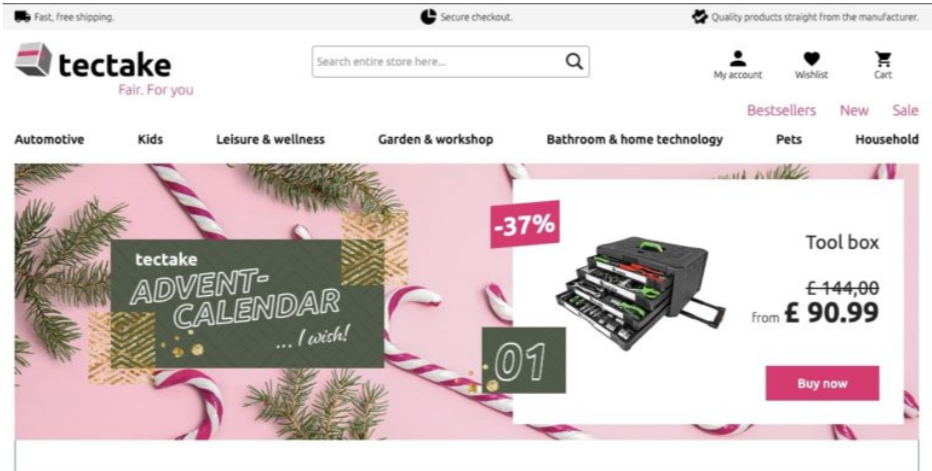
Now it’s your turn
Get started with these tips and prepare yourself and your website for a large online footfall. Write content, schedule social media posts, take pictures and think of fun activities or workshops. Al the work you do now saves you time during the busy holiday season. Gain an edge over your competitors and start preparing your Christmas website today!
Would you like to know more about SEO marketing, writing content, or online marketing, we recommend you to read our other blogs on our website. Do you have any questions or need help implementing these tips? We’re happy to help!
Please contact us via:
(+44) 203 475 5541



