Error messages in your Merchant Center: what do they mean?
If you advertise in Google Shopping, you use the Google Merchant Center. In the Merchant Center you sometimes see error messages for products, but what exactly do these messages mean? And how can you resolve them?
In this blog, we give you tips on how to solve and prevent the most common error messages.
But why is it important to look after this? If there are errors, products will not be processed properly by Google and will therefore not be shown in the search results. In some situations, an error in the Merchant Center can cause your entire Google Shopping campaign to be paused. So every mistake is a missed sale!
It's good to know where to find these notifications.
Login to https://merchant.google.com, go to Products and click Diagnostics:
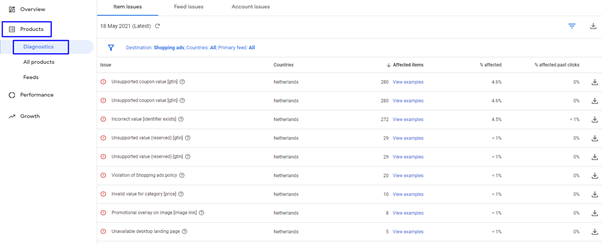
Here you will find all errors and suggestions from Google. Below are the most common error messages in Google Merchant Center.
1. Missing value [Description] or Text too short [Description]
This warning means that you have submitted a product to Google Shopping without a description. It is not an error but a warning so your product will be included by Google.
However, check carefully whether this item has a description in your webshop. Without a description, (almost) nobody will buy it, so you would do well to add a description to it via the Garden Connect platform.
2. Invalid value [gtin]
Where possible, Google Shopping uses the GS1 barcodes to understand which items you are advertising. That is why we always advise using official EAN codes in your webshop: that saves a lot of hassle and confusion.
Just so you know: you can use the official EAN and the SKU or MPN provided by your supplier as well within the Garden Connect platform but it’s important to use the EAN as the unique identifier.
Having said that, this message will appear if you have created or devised EAN codes yourself for articles that start with 98 or 99. All articles that start with these EAN codes are interpreted by Google as a discount coupon and are therefore not processed in your Google Shopping campaigns.
If you want to buy official EAN codes you have two options. You can register via www.gs1.co.uk for EAN codes and register them for your company. However, there are also companies that have bought EAN codes and resell them. Google for "buy EAN code" and you will find many providers. It is important that the EAN codes are unique and in the correct format.
3. Limited performance due to missing value [gtin]
The GTIN you see in this notification is the official barcode. For many of your items, this is the EAN code, but for books, it can be the ISBN. Whatever the case, you have one or more items in your product feed that have no or an invalid code.
This could happen because you used the article number (MPN or SKU) of your supplier instead of the official EAN code. In that case, we recommend replacing it with the EAN code.
Do you have articles in your webshop for which no EAN codes are available, such as plants? Then we can help you put the attribute “identifier exists” in your feedback: with this attribute, you tell Google that no official product code is available. In point 2 above we explained how you can request or buy these official EAN codes.
Mail us at support@gardenconnect.com and include a few sample articles so we can fix this for you.
4. Promotion overlay on image [image link]
You also send images to Google since no one will click on something without seeing an image. But did you know that you are not allowed to put any call to actions or watermarks in those images? If you use a photo that says "Including pot!" or “Free shipping!” Google will disapprove the photo.
Below you see an example: left is allowed, right is not allowed

And as a tip, we say that you will never outsmart Google, so it’s best not try to find a workaround for your photos.
5. Unsupported value for gtin [gtin] (reserved)
This report also concerns a problem with your product coding. You use product numbers that start with:
- 2
- 02
- 04
However, these numbers have been blocked by GS1 and can’t be used. The solution is to use numbers that start with other digits than the numbers listed above. In point 2 above we explained how you can request or buy these official EAN codes.
6. Invalid or missing required attribute: price
Without a price, Google cannot do anything with your products. If you see this message appear, there is probably something wrong with the chosen currency in your account or in the product feed. In any case, make sure that the currency in your Merchant Center account is correct (probably Euro, Pound or Dollar) and that it matches your webshop.
7. Insufficient product identifiers: Two of the three attributes are missing [GTIN, Brand, MPN]
Another problem with product codes! To ensure that you provide correct data to Google, 2 of the 3 characteristics must be entered:
- GTIN, which in the Garden Connect platform is always equal to the EAN field
- Brand, which you enter in the webshop
- MPN, the article number used by the manufacturer
The easiest way is to check whether you are using the brand for all products in the feed.
Together with the (correct) EAN code, this solves the problem. Most users don’t want to look up article numbers and that’s not required if you provide the brand and a correct EAN code. In point 2 above we explained how you can request or buy these official EAN codes.
8. Low image quality [image link]
The photo associated with the product is not good enough to use. In that case, you should also take a look at the photo in your webshop, because it is probably not good enough either. Google does not have a very high standard in regards to photos so this should concern you!
The solution is, of course, to upload a new photo to the webshop. As a rule of thumb, you can keep in mind that an image must be approximately 1000 pixels wide or high. If you use this format, the quality is high enough for your webshop and Google Shopping campaigns, but the size per photo remains limited and your website speed is not affected.
If you're looking for plant photos, please check our extensive plant database.
9. Lower performance due to lack of value for brand [brand]
This message does not prevent products from being displayed, but the brand is one of the most important characteristics to have at your disposal.
Make sure to enter brands in your webshop. An additional advantage is that the brand pages in your own webshop are also properly completed.
10. Unavailable landing page (desktop / mobile)
As soon as visitors click on your Google Shopping ads, they arrive on your website. You call the page they arrive at the landing page.
If there are errors on your website, you can get this message. Usually, you have deleted the item but it has not yet been removed from the product feed.
The feed updates itself every hour and Google Shopping processes this information once a day. Unfortunately, it is not possible to force Google Shopping to process feed more frequently. Since products that are no longer available are automatically removed from your feed, this notification should never occur. And if it does happen, it will disappear after a few hours.
However, if you still see this message after 24 hours, it is best to contact us to find out what is going on.
11. Excessive use of capital letters [title]
You have Titles and TITLES. Using ALL CAPITAL LETTERS can be VERY ANNOYING, so don't do that. A title can have capital letters and abbreviations such as ELHO can also be written in capital letters. But the rest of your product name should be neatly in lowercase.
If this is not correct in Google Shopping, it will also go wrong on your own webshop. So it is just right to adjust this.
To avoid miscommunication on this issue: you have to enter products with lower cases on the Garden Connect platform. Depending on the settings and design we’ve set up for you, the title can still be displayed in CAPITALS on your own webshop while technically the lower case letters are used. Makes sense? If not, just send an email to our support team to help you out!
To summarise...
We regularly see the 11 errors explained above in the Google Merchant Center. That is a shame because every item that is not (properly) displayed in your Google Shopping campaigns means a missed opportunity!
Make sure you process the points for improvement that Google suggests because it not only ensures better advertising campaigns but also a better webshop.
Would you like to learn more about advertising in Google, Google Shopping and Google Merchant Center? Please contact us on +31 20 700 2850 or email your account manager. We are happy to help!



