Google Lens: visual search for plant geeks!
Google's box of tricks is full of useful tools, and Google Lens is one of them. You can download Google Lens on any iOS device, and it is installed by default on Android. But what can you do with it? And what's in it for you as a retailer?
For garden centres with a webshop, Google Lens and the associated search results are essential to understand because consumers use it to shop online.
The three most common gripes among online shoppers
In this blog, I will explain how Google Lens works, and I will also explain what it can do for you as a garden centre owner.
How does Google Lens work?
Given the name, you probably already guessed that it's about photos: with the app, you take a photo of something you like or want to know more about. For example, you are visiting friends, and you see a nice pot or a nice plant. You can take a picture like the one below:

Google Lens will then show you more information. In this example, information about the plant is first shown. But you can also zoom in on a part of the photo, so the plant, in this case:
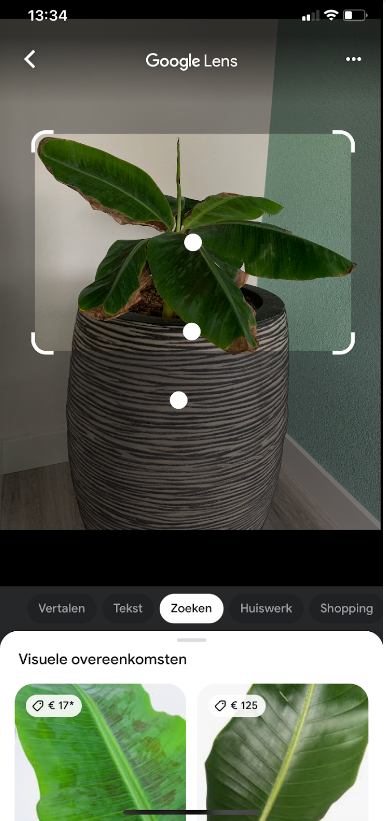
You can see that Google Lens immediately recognises that this is a Musa Tropicana with a Capi pot:
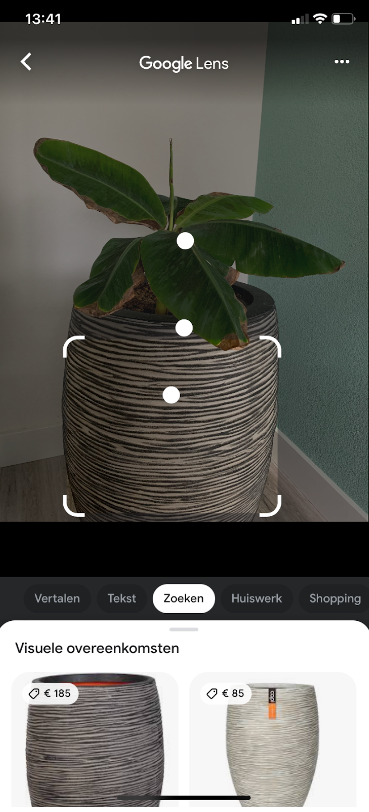
If you then swipe through, you can see exactly where these products are for sale. Ideal for plant geeks looking for a plant! Or pot geeks looking for a pot, of course.
What is the use for a garden centre?
This is an excellent function, but what good is it for you as a retailer? By default, Google Lens links the products with Google Shopping. If you advertise through Google Shopping, you can use that to generate extra visits to your website. As it becomes more and more common to search for products based on a photo, you can respond to this changing consumer behaviour with Google Lens and Google Ads.
In addition, Google uses normal, organic search results. It specifically searches for photos because the user does not enter any text. All webshops in our platform are designed for this:
- Product photos are automatically given the name of the relevant product. If you upload a photo, e.g. img5015.jpg, we will rename it to the product name, e.g. musatropicana-24cm.jpg, within 24 hours
- Where possible, we place an alt tag (an additional description that is visible when your mouse is over the image) on the image so that Google understands what the photo is about
Features like this help index and find your products better because Google understands what they are about. Of course, you also have to provide a good product description.
Ultimately, using Google Shopping and optimising product pages for visual search naturally leads to more visits to your webshop.
5 ways to optimise your webshop product page
Constantly in motion
Google Lens is not new, but it clearly shows that it is becoming easier to search visually. In addition to "semantic search", where the meaning of the question is interpreted, you can also easily search for products by taking a photo. The technology behind it is getting smarter, and Google recognises perfectly well that I have a Musa Tropicana in a Capi pot at home.
Search is often associated with the well-known Google search bar where you type something, but more and more forms of search are being added. Together we can ensure that this potential does not remain untapped!



