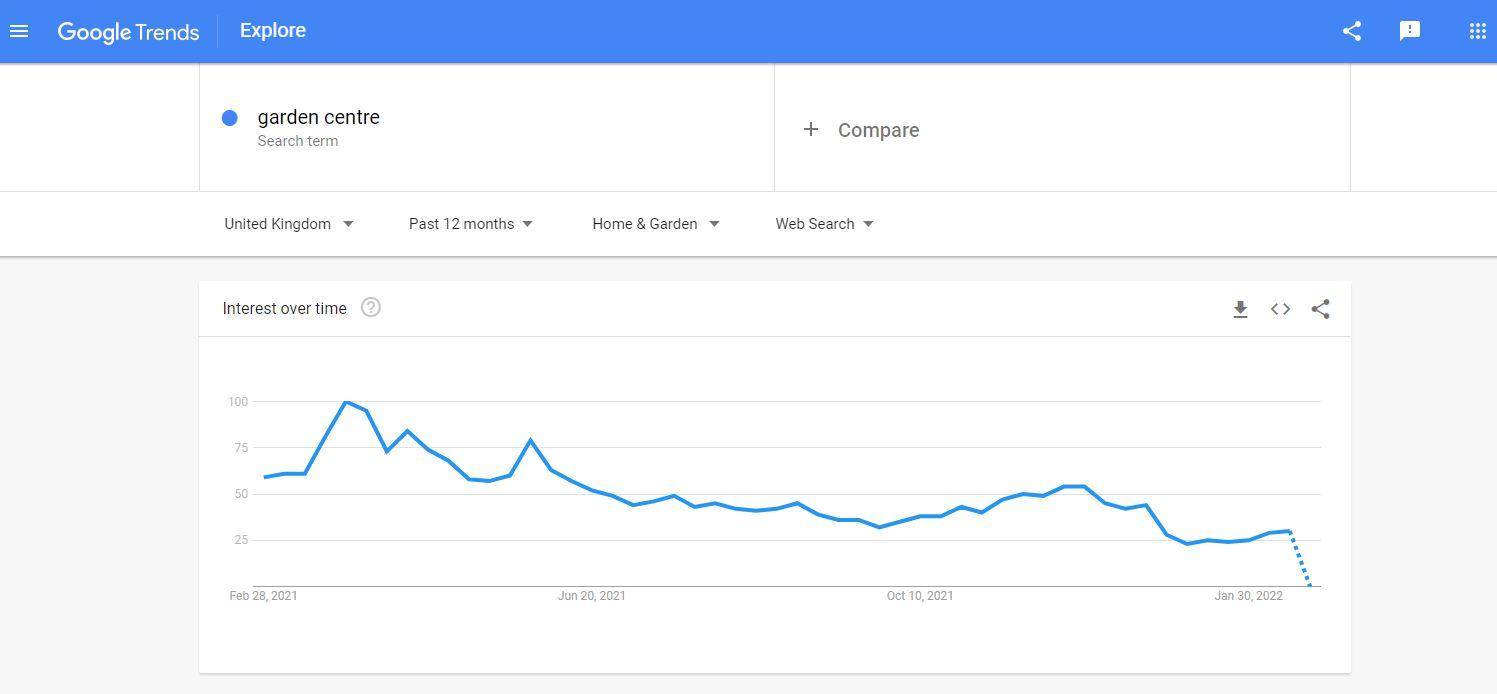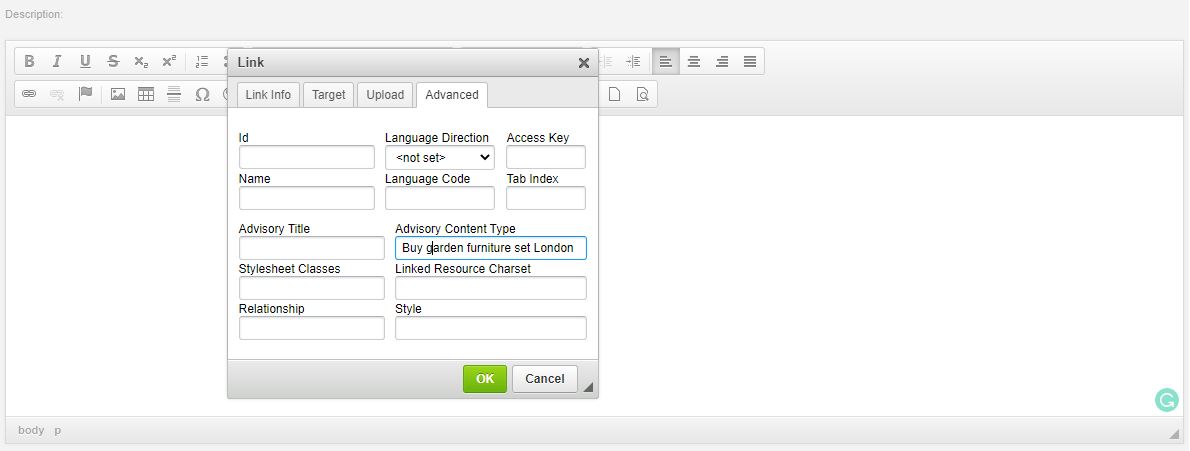How to write awesome web content in 2022
Writing awesome web content takes time, but it isn’t complicated: everyone can do it with a bit of help from experts.
Sander Admiraal is one of the leading online marketing experts at Garden Connect and has extensive experience optimising content for websites & webshops. He’s happy to share his best tips & tricks with you in this article.
1. Start with the end in mind
It’s important to create Google-friendly texts since they will generate more traffic to your website. Starting with the end in mind means you need to do some research on the keywords you want to rank on before you write the actual texts.
There are 100’s of tools you can use to do research but Wordtracker.com is probably the easiest one to use (and free!).
Enter a keyword and you can view related keywords & search volumes. Try to find keywords with a high volume and low competition and make a list of related keywords to use in 1 article.
Wordtracker.com is free and easy to use.
2. Choose the right keyword/subject for your text
3. Titles
Make sure you add your main keyword to your page title. If you’re writing texts for a webshop product page the title is generated automatically so you can skip that part, the Garden Connect Platform will do the magic.
Also, add a sentence with a call to action to the meta-description box on the bottom of the Garden Connect platform pages. This should have a call to action since visitors can read this on Google (Click here to...).
4. Use paragraphs
Like a book, your website will have titles & subtitles:
- Titles (H1) are the most important ones but you can only have 1 per page.
- Subtitles (H2) matter too and you can add them yourself (see below)
- Other titles (H3 & H4) are normally implemented by us so you can forget about them. Unless your site is as big as Amazon.
The subtitles are the titles at the top of paragraphs if you are writing a news item or generic texts. Use the Header 2 option on the text editor to create a subtitle for your paragraph. Try to use your secondary keywords as the Header 2 subtitles to your paragraphs.
Make sure at least one subtitle excludes the keyword but includes a synonym of the keyword. Again, for webshop product pages, the Garden Connect platform does this for you.
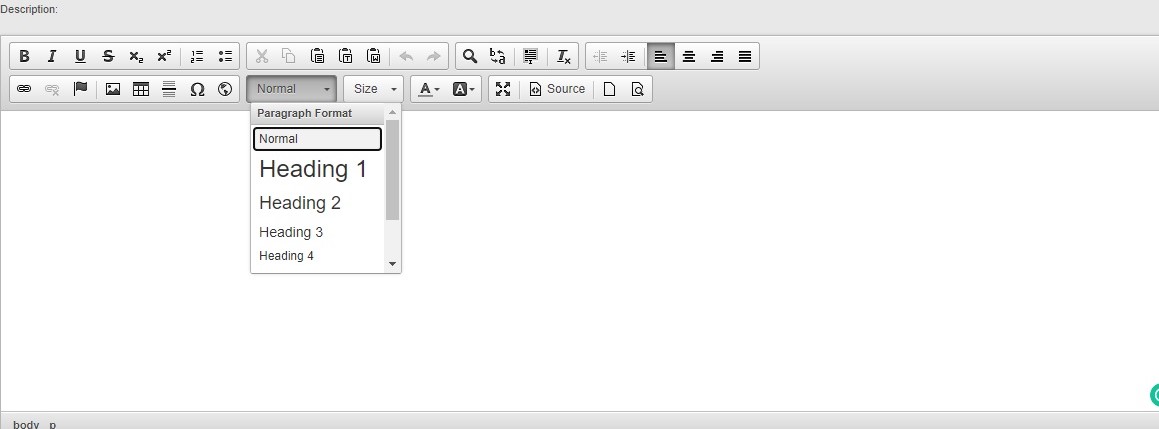
5. Blend in some names of cities & locations
It’s very likely you’re a garden centre with 1 or more locations. Try to blend in some names of cities & locations into your texts to improve rankings on location-based search queries. For example, add something like “Did you know our garden centre in London has an extensive range of houseplants?”.
In general, you have to use the keyword/location combinations at least 3 times, after the title, for every page. Easy to do but also easy to forget!
6. Use bullet points
Using bullet points helps a lot to make your texts more appealing:
- People scan pages instead of reading them
- Bullet points can have many keywords
- Google knows bullet points are important
If you’re writing something about a process, you can number them. Otherwise, using bullets is fine.
7. Answer questions

8. Diversity
A barbecue is a barbeque. A chair is a seat: there are many, many other synonyms you can use. Try to write a text with synonyms to make it more diverse. Also, write short & long sentences and combine them in your text.
It’s also a good idea to make important words (not entire sentences) bold. Don’t overdo this. It will look weird and doesn’t have any positive effect anyway. As a rule of thumb, don’t make more than 10 words bold per page.
9. Use links
Create links in your texts to let visitors hop from page to page. While adding a link, the Garden Connect platform allows you to enter a description of that link which is valuable for Google as well.
This does not only add value for the specific page but also for the page you are referring to. For example, do you want to be found on "Buy a lounge set in London"? Then you can insert the following title:
8. Meta-descriptions
Meta-descriptions sound outdated but they are very important! The meta description is usually the short text Google shows on its’ search results.
When you write meta-descriptions, make sure they are unique for each page. Make sure that they are related to specific content for every page. This will help you avoid using the same set of keywords for every page. Keep in mind that the location and company name may be repeated in multiple meta-descriptions.
The Garden Connect platform can automatically generate unique meta-descriptions for product pages, category pages and other pages to save you time. Let us know if you have any questions about this.
Now the above may sound a bit overwhelming or complicated. Keeping in mind Garden Connect has a team of 6 content marketers and 4 online marketers, you can imagine there’s a lot more we aren’t sharing with you in this article. But following these basic principles will improve your texts a lot while also generating a lot more traffic from Google.
And, the Garden Connect platform is there to help you since every website that is registered for search engine optimisation or online marketing services is given this useful toolbar: